Coupon
 Nederlands:
Nederlands:
Om een couponcode op BrickOwl te gebruiken, volg je deze aangepaste stappen:
-
Producten selecteren: Voeg eerst de gewenste items toe aan je winkelwagen door op de knop "Toevoegen aan winkelwagen" bij elk product te klikken.
-
Ga naar je winkelwagen: Klik op het winkelwagentje-icoon in de rechterbovenhoek van de pagina om naar je winkelwagen te gaan. Dit brengt je naar een overzicht van de items die je hebt geselecteerd.
-
Klik op 'Couponcode': In het overzicht van je winkelwagen, onder de lijst met producten en het kostenoverzicht, zie je een knop of link met de tekst "Couponcode" of "Voer couponcode in." Klik hierop om een nieuw veld te openen.
-
Voer de couponcode in:
- Nadat je op "Couponcode" hebt geklikt, verschijnt er een invoerveld waar je de code kunt invoeren.
- Typ de couponcode precies zoals je deze hebt ontvangen, zonder extra spaties of tekens.
- Klik vervolgens op "Toepassen" of "Apply" naast het invoerveld.
-
Bevestig de korting: De pagina ververst zich en je zult zien dat de korting is toegepast op het totaalbedrag. Controleer of het juiste bedrag is afgetrokken voordat je doorgaat.
-
Afrekenen: Als alles klopt, klik je op "Afrekenen" of "Checkout" om door te gaan met de betalings- en verzendgegevens en je bestelling af te ronden.
 English:
English:
To use a coupon code on BrickOwl, follow these updated steps:
-
Select products: First, add the desired items to your cart by clicking the "Add to Cart" button next to each product.
-
Go to your cart: Click on the shopping cart icon in the top right corner of the page to view your cart. This will take you to a summary page showing the items you've selected.
-
Click on 'Coupon Code': In the cart summary, below the list of items and the cost overview, you'll see a button or link labeled "Coupon Code" or "Enter Coupon Code." Click this to reveal a new input field.
-
Enter the coupon code:
- After clicking "Coupon Code," an input field will appear where you can type in the code.
- Enter the coupon code exactly as you received it, ensuring no extra spaces or characters.
- Then, click "Apply" next to the input field.
-
Confirm the discount: The page will refresh, and you should see the discount applied to your total. Make sure the correct amount is deducted before proceeding.
-
Checkout: If everything looks correct, click "Checkout" to continue with the payment and shipping details and complete your purchase.